Getting started
Sign up to Motific
- To get started with Motific, navigate to the login page
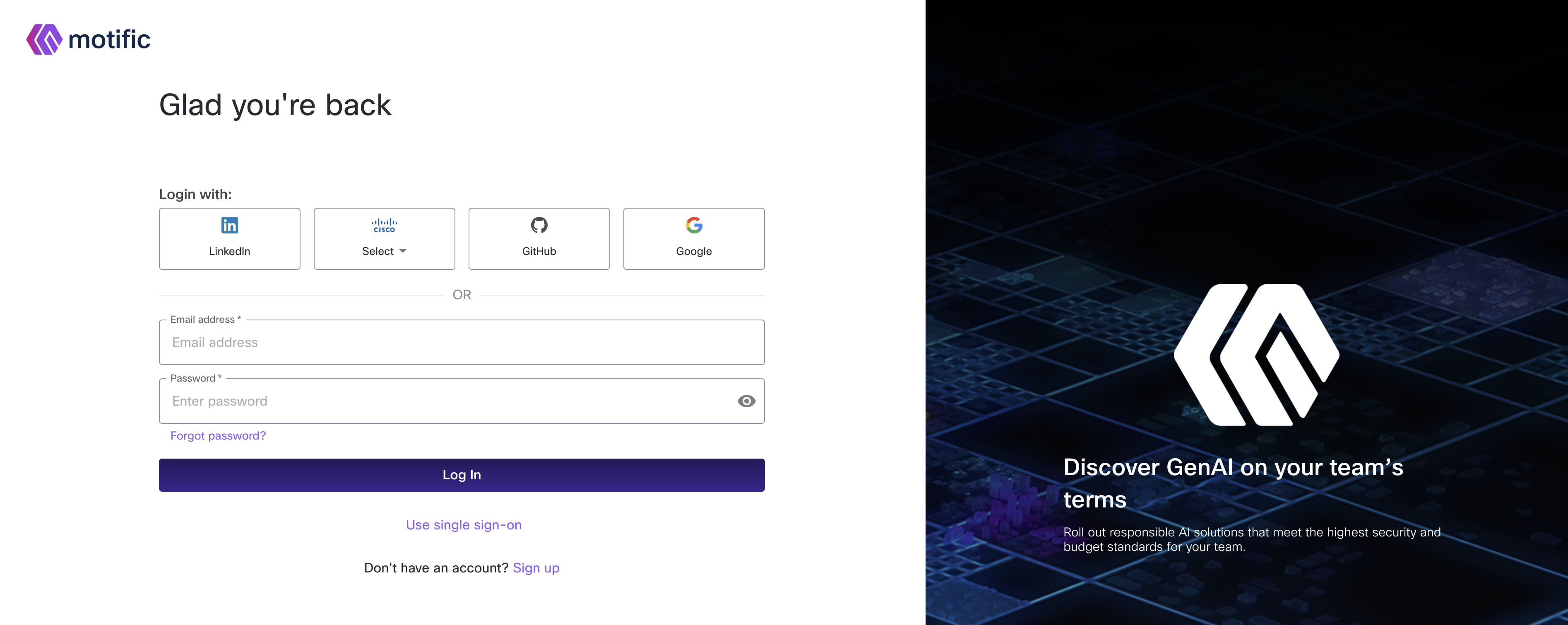
-
To sign up, click the Sign up link.
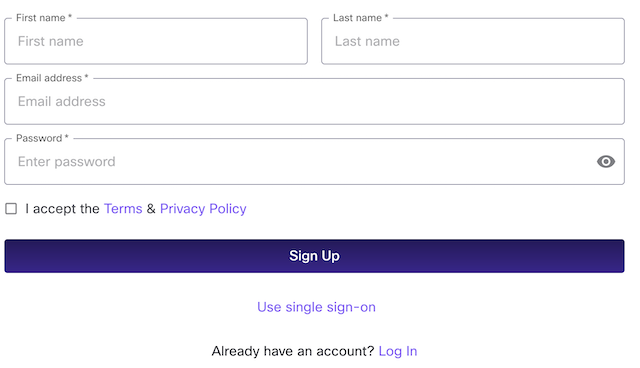
-
Enter a first name, last name, these fields are mandatory.
-
Enter a valid email address. A verification email will be sent to the entered email address with a verification link.
-
Enter a password for your account. The password should adhere to the guidelines as shown in the figure below.
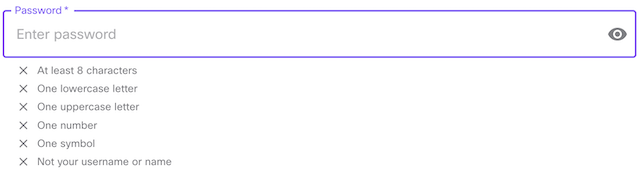
-
To sign up, accept the terms and conditions, then click Sign Up.
To activate an account, you need to verify your email by clicking on the link sent to your registered email address.
Next steps
Once you have signed up with Motific.ai and activated your account, you can login and get started with creating:
-
Add users and much more.
-
Check out our User guide for the details of each functionality in Motific.ai.
-
Also for the information on Motific.ai API, go to our API documentation.